
Home video games and mobile games were growing in Japan these days. However, PC games have been gaining momentum in Japan, thanks in part to the influence of influencers and streamers. However, Gaming PCs are still expensive, and taking up a lot of space.
Manufacturers try to solve the problem by portable gaming PCs (handheld gaming PCs) that pack the latest technology into the palm of your hand. In this article, we will review MSI's first portable gaming PC, the Claw A1M!
MSI's first portable gaming PC, the Claw A1M

MSI, which handles all kinds of products from desktop PC parts and notebooks to peripherals such as keyboards and mice, has surprisingly never released a portable gaming PC before
Let's start by opening the package!

Ta-da! The contents are...
- Claw A1M
- AC adapter
- Quick guide
...and the minimum required. The rather compact AC adapter is 65W with USB Type-C.
Check the exterior!

Full HD (1,920 x 1,080) display size is 7 inches. The maximum refresh rate is 120 Hz and touch is supported.
The buttons and analog sticks are in the so-called "Xbox" layout. In addition, the Start button and Quick Settings button are located on the right side of the display. On the left side of the display are the Select button and the MSI Center M button.

On the back are two macro buttons. These buttons can be assigned to any button or shortcut from software.

The ergonomic design of the Claw A1M allows for intuitive and precise control of the buttons and sticks.

On the top surface of the main unit...
- LB/RB button
- LT/RT trigger
- Power button (integrated fingerprint reader)
- microSD card reader (microSDXC compatible)
- Thunderbolt 4 Type-C (USB PD compatible)
- Audio combo jack
- Volume button
is equipped with the following
The Claw A1M is available in 512GB and 1TB storage models. The storage capacity of the Claw A1M is available in 512 GB and 1 TB models, but the size of the storage requirements for modern games are large. SD cards are a strong ally for such users! With SDXC, you can expand up to 2 TB beyond the built-in storage. I want to make the most of my one and only SD card reader to play many games.
By the way, there are no buttons or ports on the underside of the unit! Slippery!

SaigaNAK previously introduced the "ROG Ally" from ASUS. Many portable gaming PCs, including the "ROG Ally", use AMD CPUs, but the biggest feature of the "Claw A1M" is that it is equipped with an Intel Core Ultra processor as its CPU. Each CPU has its own advantages and disadvantages, but the Claw A1M is the most unique. Each has its own advantages and disadvantages, but for Intel fans, there is nothing more exciting than this.

The higher-end model uses the Intel Core Ultra 7 processor 155H, while the lower-end model uses the Intel Core Ultra 5 processor 135H. In addition to the CPU and GPU, the NPU specializing in AI processing is also included.
Power on!

Now, turn on the power from the button on the top!
The OS is Windows 11 Home. The power button is integrated with a fingerprint reader, so you can easily lock/unlock the device with Windows Hello by setting your left thumb or index finger.

When powered on, the ABXY button and analog sticks glow! The MSI-like gaming lighting is very pleasing!

The display resolution is Full HD with a refresh rate of 120Hz.
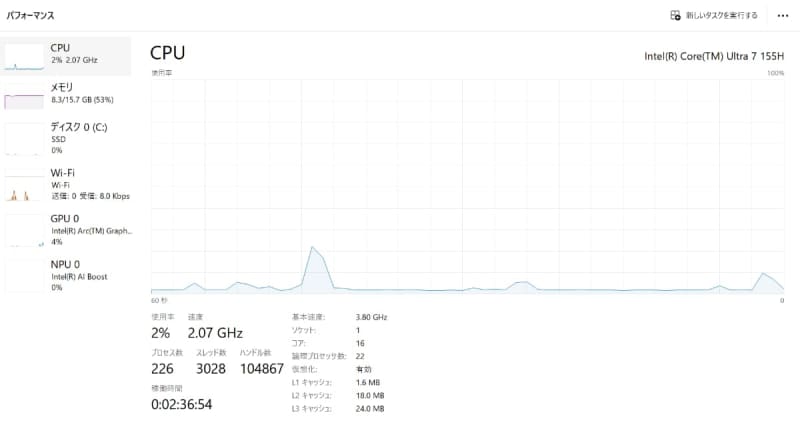
CPU, GPU, and NPU are well recognized. The memory is 16 GB, which is about the minimum.

MSI's own system management and tuning application "MSI Center" and "Claw A1M" can be launched with a single click from the button on the left side of the display, allowing you to add game shortcuts and launch gaming platforms such as Steam, Ubisoft Connect, and Xbox. Claw A1M" allows users to add gaming shortcuts and launch gaming platforms such as Steam, Ubisoft Connect, and Xbox.
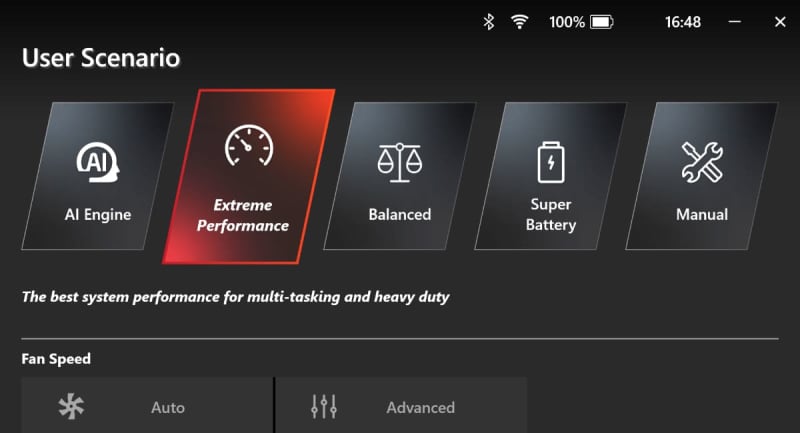
It also allows you to change the operating mode and ...
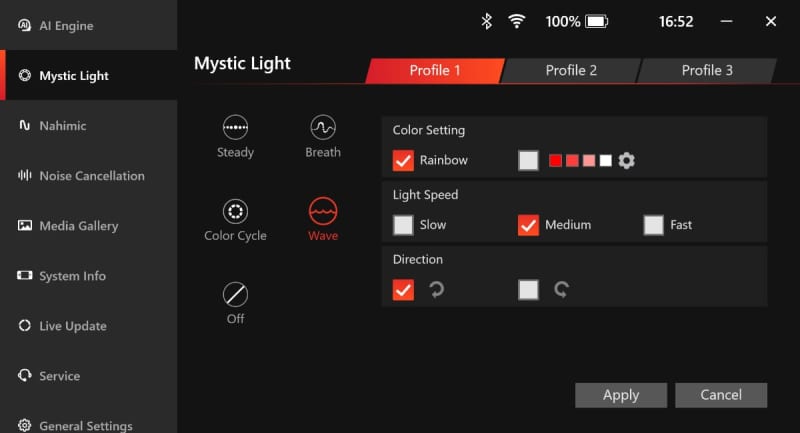
It is packed with various functions such as lighting settings, noise canceling settings, and viewing system information.
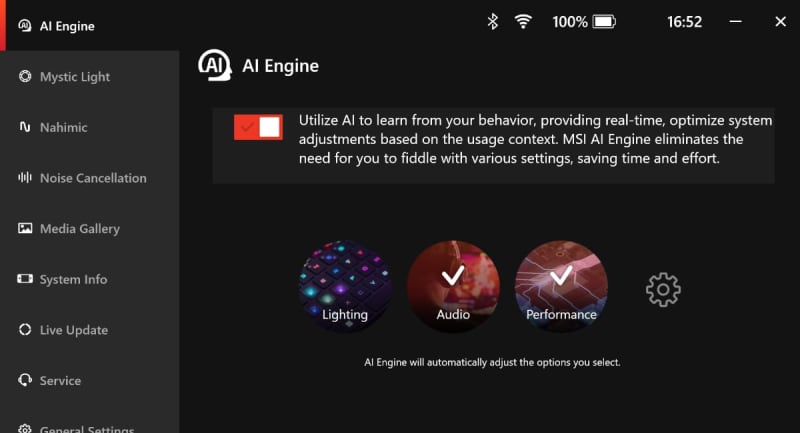
An "AI engine" can be applied to lighting, audio, and performance settings! The AI engine learns how you use the device and maintains the most effective settings at all times. You can also change the scope of application, so if you prefer to do your own lighting settings, leave it unchecked.

A useful feature is the "Quick Settings" button on the right side of the display, which displays an overlay on the right side of the screen. In addition to screen brightness and volume, you can turn on and off Wi-Fi and Bluetooth, display the screen keyboard and real-time monitor.
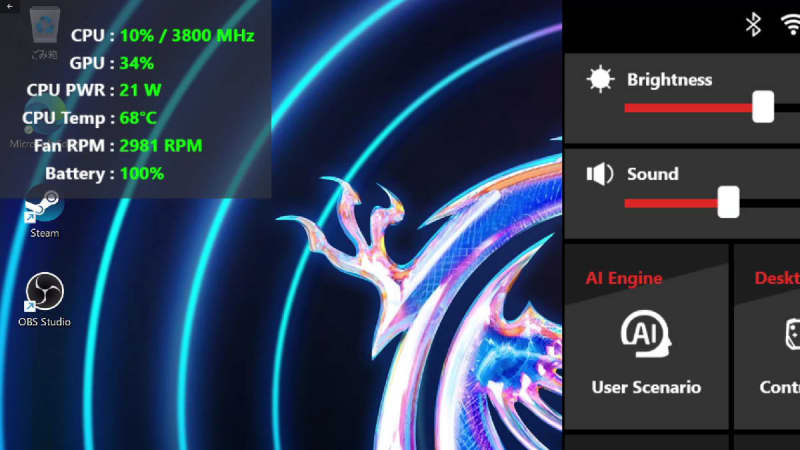
The real-time monitor is a modest but excellent feature, displaying an overlay that shows CPU/GPU utilization, clock frequency, CPU temperature, fan speed, and other information at a glance. It is nice to see these values included in the default functions, as they are of great interest to those who care about them.
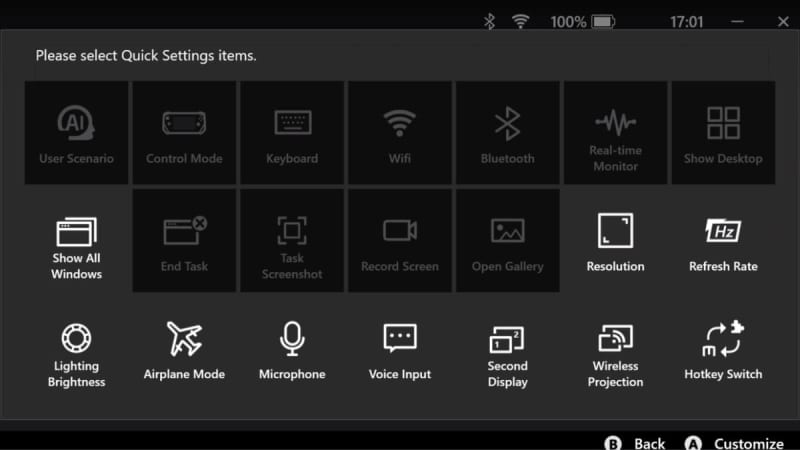
The panel can also be customized from the "MSI Center," with options such as airplane mode, microphone on/off, and resolution/refresh rate changes.

We ran the "Final Fantasy XIV: Dawn of the Moon Finale Benchmark" in Full HD standard quality (laptop) and found it to be comfortable at 10626. The built-in graphics performance is impressive!

That's all for this review of the Claw A1M!
When playing games, the fan noise is audible, but the temperature of the main unit does not get that high. Portable gaming PCs tend to get hot quickly, but thanks to the efficient CPU and hyperflow cooler, the temperature does not rise that high.
Also, the 2W stereo 2 speakers are very good, and the sound is good, enveloping to the user! The ergonomically designed grip that supports just the middle finger also helps with long hours of gameplay.
MSI's first portable gaming PC, the Claw A1M, is now available! If you've been waiting for an Intel-based product, this is the one to buy! For more details, please visit the Claw A1M product page.
Specifications : Model Number : Claw-A1M-002JP Claw-A1M-003JP Release Date : March 28, 2024 (Thursday) Price : 139,800 yen (including tax) 119,800 yen (including tax) OS : Windows 11 Home Display : 7-inch, Full HD (1,920 x 1,080), glare, 120Hz, finger touch support CPU : Intel Core Ultra 7 processor 155H 16 cores (6P+8E+2LPE) 22 threads Intel Core Ultra 5 processor 135H 14 cores (4P + 8E + 2LPE) 18 threads GPU : Intel Arc Graphics Memory : 16GB LPDDR5 onboard memory SSD : 1TB (M.2 NVMe) 512GB (M.2 NVMe)
© 2024 Micro-Star INT'L CO., LTD. All rights reserved.
