
If you have yet to embrace the convenience of mobile Suica or Pasmo in Japan, you’re missing out. Suica or Pasmo cards streamline your commute by allowing you to tap in and out at train stations or buses and use them at convenience stores, eateries, and vending machines.
However, getting an IC card has become more complex. Due to a worldwide semiconductor shortage, physical cards are less readily available. Tourists still have options, though, with special versions of these cards available. Additionally, digital alternatives are better than ever, offering flexibility in how users access these services.
Ready to streamline your commute? Let’s discuss setting up your mobile Suica or exploring tourist card options.
What Are IC Cards?

Suica and Pasmo are prepaid commuter cards embedded with a chip. You can add money to board subways, trains and buses and make purchases wherever IC cards are accepted. This includes many vending machines, station-associated facilities like coin lockers, restaurants and even convenience stores.
Suica is operated by JR (Japan Rail), while Pasmo represents many non-JR lines in the greater Tokyo metropolitan area. The cards will function on any Nationwide Mutual Usage Service line, including Tokyo, Kyoto, Osaka, Nagoya, Fukuoka and Sapporo.
However, if you live in Japan, getting a new card isn’t guaranteed due to chip shortages. They’ve even started popping up on resell sites as collector’s items. Instead, most people are going digital. Nevertheless, tourists still have the option of a physical IC card.
What Are Welcome Suica and Pasmo Passport?
Basic Suica and Pasmo cards are intended for residents of Japan. They require a deposit and do not expire. Both Suica and Pasmo recently introduced special tourist-only IC cards. Called the Welcome Suica and Pasmo Passport.
These tourist-friendly cards have special designs and do not require a deposit, but they will expire after 28 days. Note that you cannot get a refund for any amount left on your card at the end of the trip, so plan accordingly.
Welcome Suica
Welcome Suica cards are only available at the Haneda Airport Terminal 3 Tokyo Monorail Station from the JR EAST Travel Service Center or the exclusive vending machine. The Welcome Suica can be charged up to a maximum of only ¥20,000 but can be recharged at station terminals and 7-Eleven ATMS.
JR also makes normal Suica cards available to tourists only at Narita Airport and JR Travel Service Centers at many major JR East train stations.
Pasmo Passport
As of 2024, the Pasmo Passport is available at many more stations than the Welcome Suica. The cost is ¥1,500 (cash only). Pasmo Passport can be topped up to a maximum of ¥20,000 and charged at a station ticket machine.
Pasmo Passport can be purchased at:
- Narita Airport Terminal 1 Station
- Narita Airport Terminal 2・3 Station
- Keikyu Corporation Haneda Airport Terminal 3 Station
- Haneda Airport Terminal 1・2 Station
- Shinagawa Station
- Yokohama Station
- Toei Subway Ueno-okachimachi Station
- Shimbashi Station
- Shinjuku-nishiguchi Station
- Shibuya Station
How to use your mobile phone as an IC card

While the Welcome Suica and Pasmo Passport cards may be cute, they’re not the only game in town. If you’d rather not deal with waiting in line at a specific location for a card—and you own an iPhone or iWatch, or a Japan-purchased Android device—you can install a digital version of one of the resident cards on your mobile device.
iPhone
Then, you can hold your phone over the card reader at the gate and pass through. To work, remember to set your device’s region to Japan.
iPhone: Both Suica and Pasmo are available in Apple Wallet. In the Wallet app, click “Add,” choose the “Transit Card” option, and choose Suica or Pasmo. For the final step, choose how much to charge initially.
iWatch: Start by heading to the “My Watch” tab in the Apple Watch app, select “Wallet & Apple Pay,” then “Add Card,” and continue as with the iPhone (above).
To charge either, go into Apple Wallet, select the IC card, choose More, then Add Money, and enter the amount. In Japan, you will need a Visa card, but a Mastercard should work outside of Japan.
Android
Unless your Android device supports the Japan-only Osaifu-Keitai service, you probably won’t be able to use a mobile IC card. If it does, however, start in the Google Pay app and choose Payment. Click on Payment method, E-Money, and choose Suica or Pasmo. Choose the Anonymous card, “Next,” and “Accept.”
To add money, open Google Pay, select the IC card, tap “Add Money,” and enter the amount.
- Suica Android Website (Japanese only)
- Pasmo Android Website (Japanese only)
Charging Your Phone or Card At The Station

Topping up your phone or iWatch IC balance at a station is easier than ever. Here’s how:
Contactless Recharge Machines
Look for these machines at stations. Place your phone near the IC logo, and the machine does the rest. Just like with a physical IC card, you can choose the amount to charge.
Ticket Booth Assistance
Hand your phone to a station attendant in a ticket booth, and they can help you recharge manually.
Convenience Stores or 7-11 ATMs
You can add money at these locations. Just inform the cashier you want to recharge your Suica, and they’ll assist you. Seven Bank ATMs also offer this service. Place your phone on the IC card stand and follow the screen prompts, which are available in English and Japanese.
Tap it

Once your mobile IC card is set up and charged, using it is simple: Just hover your phone over the card reader—no need to open the wallet app or unlock your phone. The terminal will automatically read your IC card.
But you might need to activate the “Express Transit Card” on your iPhone.
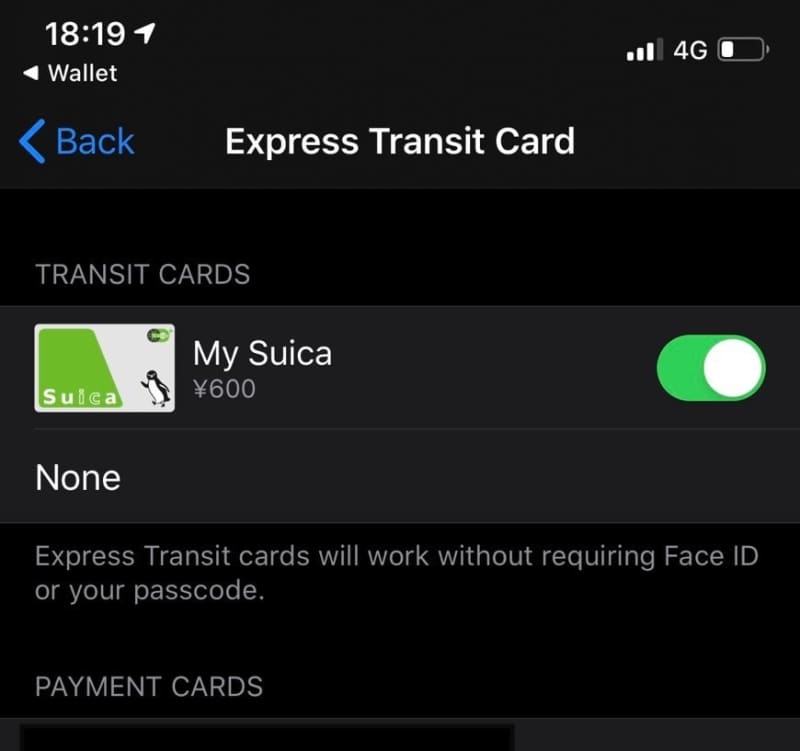
Here’s how:
- Go to settings and open Apple Pay.
- Tap “Express Transit Card” and select Suica.
- Make sure the slider is on.
- You must authenticate your identity via Face ID, Touch ID or passcode.
Also, remember that you need to unlock your Apple Watch for it to work.
Congratulations! You have now successfully set up your mobile IC card on your phone. Try it out on your next adventure around Tokyo!
Do you have experience using a prepaid IC card in Japan? Tell us about it in the comments.
This article was updated on April 15, 2024. Original article by Abigail Navarra.
